wallabagger
Install an unreleased version
Sometimes, you want to use a version not available on the stores yet, or a beta version because a developer asked you. If you’re really sure you want to do it anyway, you can follow these steps:
For Firefox
- Add the beta version from the Firefox Add-on site
For Chromium-based browsers (Chrome, Vivaldi)
This version WILL NOT be updated automatically by your browser.
- Download the last pre-release CRX file
- Go to your browser’s extension settings page
- Chrome:
chrome://extensions/ - Vivaldi:
vivaldi:extensions - Brave:
brave://extensions/
- Chrome:
- Enable the developer mode (toggle on the top right corner)
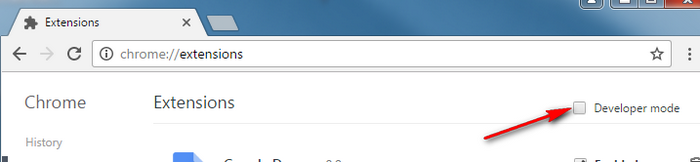
- Drag ‘n drop the CRX file to this page
- Accept to install it
Install the last work in progress version, should be stable, but not ready for production (Really not recommended)
- Download the last version of the source code
- Unzip this file
For Chromium-based browsers (Chrome, Vivaldi)
- Follow the steps 2 and 3 of the previous section
- Select the wallabagger folder (containing the manifest.json file)
For Firefox (temporary installation)
- Go to your browser’s debugging settings page
about:debugging - Open
This Firefox - Click
Load Temporary Add-on... - Select the
manifest.jsonfile from the wallabagger folder
For Firefox for Android (temporary installation)
- Set up your computer and Android emulator or device
- Connect your phone to your computer using USB
- Run
adb devicesto list all devices - Go to the wallabagger folder (containing the manifest.json file)
- Run
web-ext run -t firefox-android --adb-device XXX --firefox-apk org.mozilla.firefox
Beta versioning number
Look at the versioning page to get info about releases version numbers.